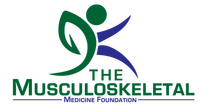Help:Case Histories
Case histories use the namespace called "Case." So if you are writing a new case history you call the article "Case:Example," for example Case:52M with CLBP. The cases are added to the Case Histories category.
The case is divided into sections using the tab system. For example history goes in one tab, examination in another, and so on. In this way the reader can think through the differential diagnosis at each bit of extra information. This type of format is used in NEJM Clinical Reasoning articles, in "Stump The Chumps" from the IM reasoning podcast, and in the Human Diagnosis Project (HumanDx). The diagnosis is always shown LAST, and the name of the article should not give the diagnosis away. You can call the article something straight forward like 30M with hip pain, or you can use a more creative name.
It is easy to make tabs. Each section should have an h1 header, i.e. using a single equals sign around the name of the section, or by selecting "Header 1". Then at the bottom of the article write in the following: {{Header tabs}}. And finally add it to the Case Histories category.
In doing so, tabs will be automatically generated as follows:
Hidden information can be make by using the {{Collapsible textbox}} template as follows. (see investigations tab for what it looks like in action)
{{Collapsible textbox
|title=MRI Lumbar Spine Report
|text=
*L1/2: ...
*L2/3: ...
*L3/4: ...
*L4/5: ...
}}