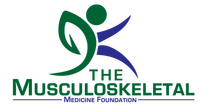Help:Infoboxes: Difference between revisions
No edit summary |
mNo edit summary |
||
| Line 15: | Line 15: | ||
=== Image === | === Image === | ||
; <code>|image=</code>: Many infoboxes have has the ability to show an image of the subject by providing the filename, e.g. <code>|image=Example.png</code>. This parameter should be on the first line after the opening <code>{{infobox-template</code>. The filename will be passed to {{t|row/image}} and will show the image. | ; <code>|image=</code>: Many infoboxes have has the ability to show an image of the subject by providing the filename, e.g. <code>|image=Example.png</code>. This parameter should be on the first line after the opening <code>{{infobox-template</code>. The filename will be passed to {{t|row/image}} and will show the image. | ||
{{Help footer}} | |||
Latest revision as of 19:41, 21 March 2022
Infoboxes are templates which display a list of properties about an article to the right of the introductory paragraphs. The properties shown are often links to other articles and may responsible for adding a page to a particular category. The infobox may also display an image depicting the article contents above the other information. This article will describe the general layout of infoboxes and include examples and descriptions of the most common properties.
Certain articles should include one of the infobox templates, and the information is always provided in the first few lines of the article. Each of the `|property=value` lines will produce an equivalent row in the infobox. For a list of all infobox templates see category: infoboxes. The properties passed to the infobox should each be on their own line and should be listed in order of their appearance on the final rendered page.
{{infobox-name|title=better title
|image=example.jpg
|name=
|synonym=
|definition=
}}
Common Parameters
Image
|image=- Many infoboxes have has the ability to show an image of the subject by providing the filename, e.g.
|image=Example.png. This parameter should be on the first line after the opening{{infobox-template. The filename will be passed to{{row/image}}and will show the image.