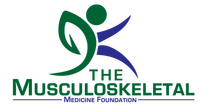Help:Infoboxes
Infoboxes are templates which display a list of properties about an article to the right of the introductory paragraphs. The properties shown are often links to other articles and may responsible for adding a page to a particular category. The infobox may also display an image depicting the article contents above the other information. This article will describe the general layout of infoboxes and include examples and descriptions of the most common properties.
Certain articles should include one of the infobox templates, and the information is always provided in the first few lines of the article. Each of the `|property=value` lines will produce an equivalent row in the infobox. For a list of all infobox templates see category: infoboxes. The properties passed to the infobox should each be on their own line and should be listed in order of their appearance on the final rendered page.
{{infobox-name|title=better title
|image=example.jpg
|region=Final Empire
|earth=Reckoners
|world=Scadrial
|universe=Cosmere
|setting=Cosmere
|books=[[Bibliography]]
}}
Some of the properties will show the exact content passed (eg |books=) and may expect values generated from tag templates; others will turn the passed words into a link and may add the article to the category passed (eg |universe=Comsere will link to Cosmere and add the page to category: cosmere); some of the most complex cases, particularly in the {{character}} template, will run the item through one of the tag templates to generate a specific link & category from a list. The most complex cases will usually include a `-raw`-suffixed or `raw-`-prefixed variant of the property which acts like the more simple properties and requires the article to provide all the links & categories itself.
Some of the other properties may do more complex things specific to that template.
Common Parameters
Misc
|image=- Many infoboxes have has the ability to show an image of the subject by providing the filename, e.g.
|image=Vin.png. This parameter should be on the first line after the opening{{infobox-template. The filename will be passed to{{row/image+artist}}and will show the image and provide attribution to the artist. |books=- Most infoboxes have a mandatory
booksand should provide links to the book or series which the subject is featured in. The Featured In line appears at the bottom of the infobox, and so the line should be the last before the closing}}line.
Location
Generally speaking, there are three types of parameters when it comes to location.
- Local
- These are locations within a given world (from smallest to largest,
city,state,region, andnation). Which ones are present varies between templates - some infobox templates use all of them, while others use only a subset. Unless otherwise specified, only the most local of these should be used. - For example, the Hall of Art which uses the
{{architecture}}infobox (which allows for all of these), provides|city=Narak, which means it doesn't need to supply any of the less granular ones (e.g.|region=Shattered Plainsis unnecessary). - Local, world-specific
- These are very similar to the ones above, but apply only to specific nations or worlds, and are always required when they apply. Currently, the only parameters in this group are
princedom(for Alethi and Veden princedoms on Roshar) anddominance(for Final Empire dominances on Scadrial). - Global
- These are world-level and above parameters, and most infobox templates include and require all of them (
world / earthanduniverse).|world=- The
worldparameter should provide the name of the non-Earth planet the subject is located on. This will generate a link to the planet passed and may categorise the article in an appropriate planet category. Many infobox templates offer a'worldvariant of this, which can be used to bypass the automatic link generation and pass a "raw" value; this can be useful when you want to manually link something. |earth=- If the setting is an alternative Earth, the
earthparameter should be used instead, and should provide the series name (e.g.|earth=Alcatrazwill create a link to Earth (Alcatraz), while|earth=Reckonerswill link to Earth (Reckoners)). For a list of valid Earths, see Earth. |universe=- Use
universealongside with eitherworldorearthto specify the connected universe of the subject - or to indicate that it takes place in a standalone universe. Unlike the other two parameters,universedoes not generate a link on its own, so you should do it manually (e.g.|universe=[[Cosmere]]); if indicating a nameless standalone universe, simply put|universe=''Standalone''.
Special parameters
|title=- On some articles, particularly ones that clash with other titles and have been disambiguated, the title at the top of the infobox can be changed to show the proper subject title. This also may set the category key and so may change the location of the article in any category listings.
- When using
{{character}}there is a special|unnamed=yparameter which will change the title to Unknown and add the article to category: unnamed characters otherwise you can pass|name=to change the title rather than|title=.
- When using