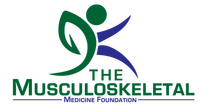Help:Redirects: Difference between revisions
(Created page with "A redirect page contains only an automatic redirect to another page. It doesn't have its own content, but merely redirects readers from the title they've searched for to the c...") |
mNo edit summary |
||
| (2 intermediate revisions by the same user not shown) | |||
| Line 1: | Line 1: | ||
A redirect page contains only an automatic redirect to another page. It doesn't have its own content, but merely redirects readers from the title they've searched for to the corresponding entry, if it has a title other than the one typed. | A redirect page contains only an automatic redirect to another page. It doesn't have its own content, but merely redirects readers from the title they've searched for to the corresponding entry, if it has a title other than the one typed. | ||
To create a '''redirect'' | To create a '''redirect'' the easiest way is to first create the page and save it. Then click actions and move and follow the instructions. | ||
There is also a way to do it in the source editor | |||
<pre>#REDIRECT [[name of the target page]]</pre> | |||
When a redirect points to another redirect, the software won't automatically pass you to the final destination (to avoid the risk of an infinite loop). This is a double redirect, and these are checked and automatically fixed on a semi-regular basis by a bot. You can fix it by hand if you like, or just wait for a week or two until a bot fixes it. | When a redirect points to another redirect, the software won't automatically pass you to the final destination (to avoid the risk of an infinite loop). This is a double redirect, and these are checked and automatically fixed on a semi-regular basis by a bot. You can fix it by hand if you like, or just wait for a week or two until a bot fixes it. | ||
See Wikipedia:Redirect for more detailed information. | See [[Wikipedia:Redirect]] for more detailed information. | ||
[[Category:Help]] | |||
{{Help footer}} | |||
Latest revision as of 19:40, 21 March 2022
A redirect page contains only an automatic redirect to another page. It doesn't have its own content, but merely redirects readers from the title they've searched for to the corresponding entry, if it has a title other than the one typed.
To create a 'redirect the easiest way is to first create the page and save it. Then click actions and move and follow the instructions.
There is also a way to do it in the source editor
#REDIRECT [[name of the target page]]
When a redirect points to another redirect, the software won't automatically pass you to the final destination (to avoid the risk of an infinite loop). This is a double redirect, and these are checked and automatically fixed on a semi-regular basis by a bot. You can fix it by hand if you like, or just wait for a week or two until a bot fixes it.
See Wikipedia:Redirect for more detailed information.