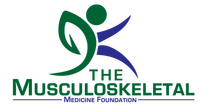Widget:PDF: Difference between revisions
From WikiMSK
(Created page with "<noinclude>__NOTOC__ <big>This widget allows you to '''embed PDF files''' on your wiki page.</big> Created by [https://wiki.karlsregion.net/z/User:Wilhelm_Bühler Wilhelm Bü...") |
No edit summary |
||
| Line 11: | Line 11: | ||
</noinclude><includeonly><object class="pdf-widget" data="<!--{$url|validate:url}-->" type="application/pdf" wmode="transparent" style="z-index: 999; height: 100%; min-height: <!--{$height|escape:'html'|default:680}-->px; width: 100%; max-width: <!--{$width|escape:'html'|default:960}-->px;"><param name="wmode" value="transparent"> | </noinclude><includeonly><object class="pdf-widget" data="<!--{$url|validate:url}-->" type="application/pdf" wmode="transparent" style="z-index: 999; height: 100%; min-height: <!--{$height|escape:'html'|default:680}-->px; width: 100%; max-width: <!--{$width|escape:'html'|default:960}-->px;"><param name="wmode" value="transparent"> | ||
<p>Currently your browser does not use a PDF plugin. You may however <a href="<!--{$url|validate:url}-->">download the PDF file</a> instead.</p></object></includeonly> | <p>Currently your browser does not use a PDF plugin. You may however <a href="<!--{$url|validate:url}-->">download the PDF file</a> instead.</p></object></includeonly> | ||
<noinclude>[[Category:Widgets]]</noinclude> | |||
Latest revision as of 20:01, 4 April 2022
This widget allows you to embed PDF files on your wiki page.
Created by Wilhelm Bühler and adapted by Karsten Hoffmeyer.
Using this widget
For information on how to use this widget, see widget description page on MediaWikiWidgets.org.
Copy to your site
To use this widget on your site, just install MediaWiki Widgets extension and copy the full source code of this page to your wiki as page Widget:PDF.