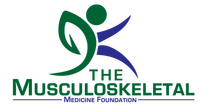Template:Tag: Difference between revisions
(These are called attributes; no one who does HTML calls them "parameters".) |
m (1 revision imported) |
||
| (One intermediate revision by the same user not shown) | |||
| Line 1: | Line 1: | ||
< | <includeonly><span class="cm-tag {{{class|}}}"><!-- | ||
LINK | |||
-->{{ | -->[[{{{link|{{{1}}}|}}}|{{{text|{{{1}}}|}}}]]<!-- | ||
CATEGORY | |||
-->[[category: {{{cat|{{{1}}}|}}}]]<!-- | |||
--><span class="cm-tag-cat-link cm-tracking-list" style="display: none;">[[:category: {{{cat|{{{1}}}|}}}|{{{list-text|🐱︎}}}]]</span><!-- | |||
--></span></includeonly><noinclude> | |||
-->{{ | The '''tag''' template is a link macro template that links to a page and applies a category. It's best to use it on the page's [[help: infoboxes|infobox]] rather than in the text proper. | ||
=== Template === | |||
<small>'''Note:''' Replace <code><nowiki>{{1}}</nowiki></code> with an actual parameter.</small> | |||
<pre class=mw-code> | |||
{{tag |{{1}} |cat= |text= }} | |||
</pre> | |||
-->{{ | |||
=== Parameters === | |||
Highlighted lines indicate '''mandatory''' parameters. | |||
Positional parameters are indicated with <nowiki>{{N}}</nowiki> in their name. For example, <nowiki>{{1}}</nowiki> means "the first template parameter". | |||
{{docs|title={{t|Tag}} Parameters}} | |||
{{ | |||
<!-- ------------- --> | |||
<!-- ROW: {1} --> | |||
<!-- ------------- --> | |||
{{docs/row/required | |||
|param=<nowiki>{1}</nowiki> | |||
|desc= Use the first parameter to create a link and add the page to a category with the same name. | |||
|eg= | |||
<code><nowiki>|Diagram</nowiki></code> | |||
}} | |||
<!-- -------- --> | |||
<!-- ROW: cat --> | |||
<!-- -------- --> | |||
{{docs/row/optional | |||
|param=cat | |||
|desc=Use this to add this page to a category named differently than the first parameter; if <code>cat</code> is used, the first parameter serves only as a page link.<br> | |||
<small>'''Note:''' This is useful in cases such as when the first parameter links to a disambiguation page; for example, <code><nowiki>{{tag|Diagram}}</nowiki></code> would add the page to [[:Category:Diagram]] and link to [[Diagram]], while <code><nowiki>{{tag|Diagram (group)|cat=Diagram}}</nowiki></code> adds the page to [[:Category:Diagram]] and links to [[Diagram (group)]].</small> | |||
|eg= | |||
<code><nowiki>|cat=Diagram</nowiki></code> | |||
}} | |||
<!-- -------- --> | |||
<!-- ROW: link--> | |||
<!-- -------- --> | |||
{{docs/row/optional | |||
|param=link | |||
|desc=Use this to change which page the tag links to.<br> | |||
<small>'''Note:''' To follow from the above example, <code><nowiki>{{tag|Diagram|link=Diagram (group)}}</nowiki></code> adds the page to [[:Category:Diagram]], links to [[Diagram (group)]] and displays the tag as [[Diagram (group)|Diagram]].</small> | |||
|eg= | |||
<code><nowiki>|link=Diagram (group)</nowiki></code> | |||
}} | |||
<!-- -------- --> | |||
<!-- ROW: text --> | |||
<!-- -------- --> | |||
{{docs/row/optional | |||
|param=text | |||
|desc=Use this to change how the tag is displayed on the page.<br> | |||
<small>'''Note:''' To follow from the above example, <code><nowiki>{{tag|Diagram (group)|cat=Diagram|text=Patriots}}</nowiki></code> adds the page to [[:Category:Diagram]], links to [[Diagram (group)]] and displays the tag as [[Diagram (group)|Patriots]].</small> | |||
|eg= | |||
<code><nowiki>|text=Patriots</nowiki></code> | |||
}} | |||
|} | |||
[[category: link macros]] | |||
== Articles using Template == | |||
{{for|Special:WhatLinksHere/{{FULLPAGENAME}}|a full listing|here|pre=This list is limited to 100 pages.}} | |||
{{Special:WhatLinksHere/{{FULLPAGENAME}}|namespace=0|limit=100}} | |||
Latest revision as of 06:46, 11 May 2021
The tag template is a link macro template that links to a page and applies a category. It's best to use it on the page's infobox rather than in the text proper.
Template
Note: Replace {{1}} with an actual parameter.
{{tag |{{1}} |cat= |text= }}
Parameters
Highlighted lines indicate mandatory parameters.
Positional parameters are indicated with {{N}} in their name. For example, {{1}} means "the first template parameter".
| Parameter | Description | Examples |
|---|---|---|
{1}
|
Use the first parameter to create a link and add the page to a category with the same name. |
|
cat
|
Use this to add this page to a category named differently than the first parameter; if cat is used, the first parameter serves only as a page link.Note: This is useful in cases such as when the first parameter links to a disambiguation page; for example, |
|
link
|
Use this to change which page the tag links to. Note: To follow from the above example, |
|
text
|
Use this to change how the tag is displayed on the page. Note: To follow from the above example, |
|