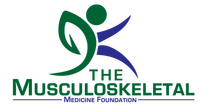Template:Peer reviewed: Difference between revisions
From WikiMSK
No edit summary |
No edit summary |
||
| (20 intermediate revisions by the same user not shown) | |||
| Line 1: | Line 1: | ||
<includeonly> | <includeonly><indicator name=status><span title='This is a peer reviewed article' style='font-size: 2em; color:green;'>⬤</span></indicator>{{#set:Has quality=Peer reviewed}}[[Category: Peer Reviewed Articles]]</includeonly><noinclude> | ||
<indicator name=status><span title='This | |||
[[Category: Peer Reviewed Articles]] | |||
</includeonly><noinclude> | |||
This template will automatically add the page to [[:Category:Peer Reviewed Articles]] It adds a status indicator <span style='color: green;'>⬤</span>; Full green circle to the top corner of the article to indicate the article has been certified, with the [[Help:Categories#Quality_Tags|other quality tag]] having similar icons. | This template will automatically add the page to [[:Category:Peer Reviewed Articles]] It adds a status indicator <span style='color: green;'>⬤</span>; Full green circle to the top corner of the article to indicate the article has been certified, with the [[Help:Categories#Quality_Tags|other quality tag]] having similar icons. | ||
Latest revision as of 11:04, 10 April 2022
This template will automatically add the page to Category:Peer Reviewed Articles It adds a status indicator ⬤; Full green circle to the top corner of the article to indicate the article has been certified, with the other quality tag having similar icons.
Articles using Template
- Dermatomes (transclusion) (← links)
- Gluteal Tendinopathy (transclusion) (← links)
- Coccydynia (transclusion) (← links)
- Interspinous Oedema (transclusion) (← links)
- Pyomyositis (transclusion) (← links)
- Smoking and Chronic Pain (transclusion) (← links)