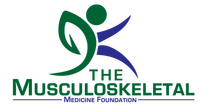Help:Categories
This page explains what categories are, why they are important, and how you can create and use them. For more details, see Wikipedia's Help page on Categories.
What are Categories?
Categories help keep the wiki organized by grouping pages with related content. Every article, template, and file should be categorised if possible. It is important to categorize everything correctly, as categories are one of the primary ways that an article can be found. Articles should be able to be found from the main categories on the sidebar or through the portals which consist of categories.
The categories for any given page are listed at the bottom of a page in a box. Note that categories are more like tags than folders. Pages will belong in multiple categories--usually at least three, as you'll see below. The more, the merrier!
Creating Categories
You shouldn't have to create categories very often, as most of them you may need should already exist! But a category is created just like an article. You can navigate directly to the page by entering a URL or you can follow a red link to a nonexistent category. Create the page and you have created the category.
Note that you can use a category name even if the page doesn't exist. It will simply show up as a red link, and somebody else can come along later and create the page.
Category Pages
Category pages are titled Category:NAME, where NAME is the specific category name. A category page should begin with a description of what the category incorporates. The rest of the page will fill in automatically with any subcategories, followed by all articles, files, and templates that are tagged with this category.
Subcategories
Create subcategories by categorising a category page itself.
Categorizing Pages
Using the editor
- For the visual editor click on the hamburger menu on the top right, and then click on categories, and choose the categories.
- For the source editor, at the bottom of the textbox, type in for example [[Category:Category Name]]
Using Templates
Some templates add articles to categories. For example the quality tags do this. We may make more templates add articles to categories automatically in the future.
Manual Categorization
A page can be manually categorized by putting the name of any desired category page(s) in double brackets: [[Category:Category Name]]. These tags should be placed at the very end of an article! They should be the last item in the "Notes" section as mentioned on the Help:Guidlines page.
Required Categories
These are the important categories for most articles
- Body region if relevant
- General Concept if relevant
- Procedure Region if relevant
- Article completeness tag (see guidelines section)