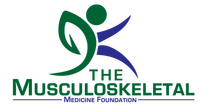Help:Contents: Difference between revisions
From WikiMSK
No edit summary |
No edit summary |
||
| Line 15: | Line 15: | ||
==Other Help Documents== | ==Other Help Documents== | ||
*[[Help:Creative Commons|Creative Commons]] - Where to find creative commons sources for text and images | *[[Help:Creative Commons|Creative Commons]] - Where to find creative commons sources for text and images | ||
*[[Help:MCQs|MCQs]] - How to make MCQs | *[[Help:MCQs|MCQs]] - How to make MCQs | ||
| Line 30: | Line 29: | ||
==Other Documents and Resources== | ==Other Documents and Resources== | ||
*[[WikiMSK:Website Brief|Website Brief]] a brief on the website. | *[[WikiMSK:Website Brief|Website Brief]] a brief on the website. | ||
*[[WikiMSK:Peer Review Process|Peer review process]] | |||
*[[WikiMSK:Editorial Board|Editorial Board]] | |||
*[[WikiMSK:Editor's Corner|Editor's Corner]] The "Todo list" | *[[WikiMSK:Editor's Corner|Editor's Corner]] The "Todo list" | ||
*[[WikiMSK:Copyrights|Copyrights]] info on copyright policy | |||
*[[Special:Log/upload|Upload Log]] | *[[Special:Log/upload|Upload Log]] | ||
*Sandboxes: [[WikiMSK:Sandbox|Sandbox]], [[WikiMSK:Sandbox/box1]], [[WikiMSK:Sandbox/box2]], [[WikiMSK:Sandbox/box3]], [[WikiMSK:Sandbox/box4]], [[WikiMSK:Sandbox/box5]], [[WikiMSK:Sandbox/box6]], [[WikiMSK:Sandbox/box7]], [[WikiMSK:Sandbox/box8]], [[WikiMSK:Sandbox/box9]] | *Sandboxes: [[WikiMSK:Sandbox|Sandbox]], [[WikiMSK:Sandbox/box1]], [[WikiMSK:Sandbox/box2]], [[WikiMSK:Sandbox/box3]], [[WikiMSK:Sandbox/box4]], [[WikiMSK:Sandbox/box5]], [[WikiMSK:Sandbox/box6]], [[WikiMSK:Sandbox/box7]], [[WikiMSK:Sandbox/box8]], [[WikiMSK:Sandbox/box9]] | ||
Revision as of 20:56, 13 May 2021
Contents | Getting Started | Guidelines | Markup | References | Images | Categories | Templates | What Now?
These are links to various help articles and related material.
New Editor's Guide
Don't know where to start? This is for you!
- Getting Started - create an account and learn how to get around
- Guidelines - rules of thumb for style, structure, layout, and quality control
- Markup Basics - how to make your edits look right
- References & Citations - how to cite your sources
- Images - how to upload and add images
- Categories - what categories are and how to use them
- Templates - what templates are and how to use them
- What now? - where to get more help and what to do next
Other Help Documents
- Creative Commons - Where to find creative commons sources for text and images
- MCQs - How to make MCQs
- Namespaces More information about namespaces
- Discussion Pages - learn how to use the discussion pages.
- Tables Information about tables
- Algorithms Learn how to make branching algorithms
- Case Histories Learn how to make case history pages
- This wiki supports graphing using Mermaid, see here for usage
For Fellows
If you're a fellow, please see here for articles that are awaiting your peer review.
Other Documents and Resources
- Website Brief a brief on the website.
- Peer review process
- Editorial Board
- Editor's Corner The "Todo list"
- Copyrights info on copyright policy
- Upload Log
- Sandboxes: Sandbox, WikiMSK:Sandbox/box1, WikiMSK:Sandbox/box2, WikiMSK:Sandbox/box3, WikiMSK:Sandbox/box4, WikiMSK:Sandbox/box5, WikiMSK:Sandbox/box6, WikiMSK:Sandbox/box7, WikiMSK:Sandbox/box8, WikiMSK:Sandbox/box9
| New Editor's Guide | ||
|---|---|---|
| Contents | Getting Started | |