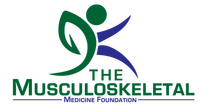Help:Discussion Pages
Every article has a discussion page (also known as a talk page). It is meant to hold pages used to discuss the contents of pages in that regular namespace. The discussion page can be found by clicking on "Discussion" at the top of the article. A page and its corresponding talk page will have the same name, but in different namespaces; for instance, the talk page for "Sacroiliac Joints Pain" would be "Talk:Sacroiliac Joint Pain", while the talk page for "Category:Spine" would be "Category talk:Spine".
Talk pages in MediaWiki, in general, are intended only for discussion of the corresponding page and how to improve it, and not for discussion of the page's underlying topic. There is one major exception to that, though. Talk pages for users, i.e. pages in the "User talk:" namespace, are usually used for communication with that user, and only rarely to discuss the contents of the user page itself.
Unfortunately the set up for discussion pages is not intuitive at all, and a specific syntax is required to use it most effectively. There are no seamless Facebook or Twitter style conversations here. Mediawiki was launched in 2001 and the talk page design doesn't seem to have been updated to enter the modern era. There is an extension to make it a bit easier to use but I was not able to get it to work and need donations in order to hire a professional programmer to set it up.
Let's take a look at a typical usage of a talk page. On a page on an internal wiki, you see the information that the South American division of your company was founded in 1983. This is a surprise to you, since you had always thought that the division was founded in the 1990s. Your first instinct is to simply edit the page and change the information, but then you reconsider, thinking that you've just been misinformed. (The real lesson of this example may be the importance of trying to reference every piece of information) You decide, then, to bring it to the talk page.
You click on the page's "Discussion" tab, and then among the tabs will appear an option labelled simply "+". You should click that to add a new topic of discussion. Then you'll see a standard edit interface, but with the addition of a "Subject/headline" field at the top. In that field, you could write something like "Founded in 1983?", and in the body, the following: I had always thought the South American division was started in the 1990s - I think I heard that during the employee orientation. Was it really in 1983? If so, is there a source for that? ~~~~
Then you hit "Save", and the new section is created. The "~~~~" at the end is important – when you save the page, that set of four tildes gets changed into a "signature", containing your username, a link to your talk page, and the date and time the message was posted. If you don't put this then it doesn't show your name (I know, antiquated right). You could also put "~~~~" instead – three tildes instead of four. This will display everything but the date and time. In practice, there's no good reason to do this; four tildes is always better.
Now it's time to wait – a response could come in the next hour, or in the next month, or of course not at all. You can keep checking the talk page, or monitor it via one of the many ways of monitoring MediaWiki pages – recent changes, watchlist, RSS/Atom, email, etc. If no response appears within a certain period of time (entirely up to you), you can feel free to make the change you were thinking of making – you can even make the change at the same time as you post the talk page question, so that you don't have to deal with it again until a response comes.
Now, what happens if a discussion does ensue on the talk page? There's a standard syntax that's used. As we saw in the MediaWiki syntax chapter, colons are used for indenting paragraphs, and in the case of talk pages each message is usually intended one further than the previous message. After five or six colons, though, the discussion usually goes back to no colons, for the sake of both sanity and readability, and then the pattern begins again. And if a person's statement is more than one paragraph, each paragraph should begin with the same number of colons.
As before, every statement should end with the user's signature, set by typing "~~~~".
References
Adapted from https://workingwithmediawiki.com/book/chapter6.html#toc-Section-37