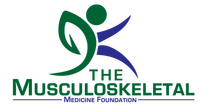Template:Complete: Difference between revisions
No edit summary |
|||
| (12 intermediate revisions by the same user not shown) | |||
| Line 1: | Line 1: | ||
{{notice|class=stub quality quality-complete | {{notice|class=stub quality quality-complete | ||
|b=This page is | |b=This page is probably complete! | ||
|1= | |1=It is awaiting peer review | ||
< | }}<includeonly><indicator name=status><span title='This article is ready to be peer reviewed' style='font-size: 2em;'>◕</span></indicator>[[Category:Articles Awaiting Peer Review]]{{#set:Has quality=Awaiting review}}</includeonly><noinclude> | ||
}}<includeonly>< | |||
This notice should be used on pages that contain all the information known at the time. It can be included by adding <code><nowiki>{{complete}}</nowiki></code> to the bottom of the page. It will add an icon to the top right of the page, add the notice text seen above, and automatically add the article to [[:Category:Articles Awaiting Peer Review]]. | |||
This notice should be used on pages that contain all the information known at the time. It can be included by adding <code><nowiki>{{complete}}</nowiki></code> to the bottom of the page. It will add an icon to the top right of the page, add the notice text seen above, and automatically add the article to [[:Category: Articles | |||
== Parameters == | == Parameters == | ||
This template should generally be used without parameters. After an article is completed, it can be reviewed by a fellow of the NZAMM. If it is signed off then a different template is used {{t| | This template should generally be used without parameters. After an article is completed, it can be reviewed by a fellow of the NZAMM. If it is signed off then a different template is used {{t|Peer reviewed}} | ||
When {{t| | When {{t|Complete}} is used the status icon shows a ◕ three-quarter filled circle, while a peer reviewed article shows a <span style='color: green;'>⬤</span> full green circle. The [[Help:Categories#Quality_Tags|other quality tag]] have similar icons. | ||
== Articles using Template and Awaiting | == Articles using Template and Awaiting Peer Review == | ||
{{for|Special:WhatLinksHere/{{FULLPAGENAME}}|a full listing|here|pre=This list is limited to 100 pages}} | {{for|Special:WhatLinksHere/{{FULLPAGENAME}}|a full listing|here|pre=This list is limited to 100 pages}} | ||
{{Special:WhatLinksHere/{{FULLPAGENAME}}|namespace=0|limit=100}} | {{Special:WhatLinksHere/{{FULLPAGENAME}}|namespace=0|limit=100}} | ||
[[Category:Notices]] | [[Category:Notices]] | ||
[[Category:Quality Templates]] | |||
<noinclude> | |||
<templatedata> | |||
{ | |||
"params": {}, | |||
"description": "This adds a completed tag to the article, but it still needs to be peer reviewed." | |||
} | |||
</templatedata> | |||
</noinclude> | |||
Latest revision as of 18:05, 1 April 2022
This notice should be used on pages that contain all the information known at the time. It can be included by adding {{complete}} to the bottom of the page. It will add an icon to the top right of the page, add the notice text seen above, and automatically add the article to Category:Articles Awaiting Peer Review.
Parameters
This template should generally be used without parameters. After an article is completed, it can be reviewed by a fellow of the NZAMM. If it is signed off then a different template is used {{Peer reviewed}}
When {{Complete}} is used the status icon shows a ◕ three-quarter filled circle, while a peer reviewed article shows a ⬤ full green circle. The other quality tag have similar icons.
Articles using Template and Awaiting Peer Review
- TMJ Pain (transclusion) (← links)
- Causes and Sources of Chronic Low Back Pain (transclusion) (← links)
- Low Back Pain Treatment Strategies (transclusion) (← links)
- Hip Osteoarthritis (transclusion) (← links)
- Thoracic Outlet Syndrome (transclusion) (← links)
- Sacroiliac Joint (transclusion) (← links)
- Diffuse Idiopathic Skeletal Hyperostosis (transclusion) (← links)
- Cervical Radicular Pain and Radiculopathy (transclusion) (← links)
- Radiation Safety (transclusion) (← links)
- Nerve Conduction Studies (transclusion) (← links)
- Fibromyalgia (transclusion) (← links)
- Sternoclavicular Joint (transclusion) (← links)
- Cauda Equina Syndrome (transclusion) (← links)
- Scheuermann's Disease (transclusion) (← links)
- Scaphoid Fracture (transclusion) (← links)
- Carpal Instability (transclusion) (← links)
- Myotendinous Junction (transclusion) (← links)
- Enthesis (transclusion) (← links)
- Nonsteroidal Anti-Inflammatory Drugs (transclusion) (← links)
- Allodynia and Alloknesis (transclusion) (← links)
- Chronic Low Back Pain (transclusion) (← links)
- Non-Specific Chronic Low Back Pain (transclusion) (← links)
- Bogduk's Postulates (transclusion) (← links)
- Therapeutic Ultrasound (transclusion) (← links)
This adds a completed tag to the article, but it still needs to be peer reviewed.
| Parameter | Description | Type | Status | |||
|---|---|---|---|---|---|---|
| No parameters specified | ||||||