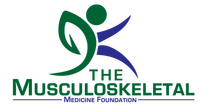Help:Sandbox
Getting to know your sandbox
A "sandbox" is your personal wiki page where you can practice editing, plan out articles, draft articles, or experiment. You can change your sandbox without impacting the article "mainspace" on WikiMSK, which we call live articles.
People can still see your sandbox if they have the link, so it's essential that the content you put there isn't something you don't want people to see. This also means you shouldn't copy and paste things there that might violate copyright rules.
To find your sandbox, click on "Sandbox," which can be found at the top right of WikiMSK whenever you're logged in by clicking on the drop down arrow.
Creating a sandbox
- By default, a link to your test page is displayed in the navigation button bar at the top right.
- To do your tests, click on the "Create" (VisualEditor) or "Create source" button, start writing, use the "Show button" and when you are satisfied click on the "Save page" button.
A video demonstration from a different wiki using the same sandbox feature:
How to use subpages
A list of existing subpages can be seen using Special:Prefixindex (for example, Special:Prefixindex/User talk:Example/). You can usually have anything on a subpage that you might have on a user or user talk page. Hierarchies of subpages are also possible. You can have as many subpages as you want.