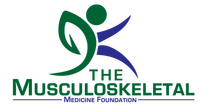Help:Signatures
On WikiMSK, just like in any other wiki, the signature should never be used to mark changes to entries. Conversely, it's the way by which the registered authors of an entry are identified.
The standard signature consists of the username and a link to the user's talk page, followed by the date and time.
Where and how to sign
When you sign, take into account the following:
- Interventions on the discussion pages are signed. The signature helps users to understand the evolution of the exchange of views and to correctly attribute comments to the various participants in the discussion. Therefore, when participating in a discussion, always add your signature.
- Contributions to encyclopedia entries are not signed. Your name is automatically added to an entry.
To add your signature to a post:
- At the end of your comments, type four tildes (~), like this: ~~~~
- Save changes, and your signature will appear.
| Wikimarkup | Resulting code | Resulting display |
|---|---|---|
~~~~ |
[[User:Username|Username]] 22:16, October 2 2025 (UTC)
|
Username 22:16, October 2 2025 (UTC) |
When someone doesn't sign
If someone leaves an unsigned comment, because they forgot or don't know how, you can add the {{unsigned}} template at the end, with their username (or IP address) and the time/date of the comment. E.g. this text:
- {{unsigned|User1|17 November 2009}}
Appears like this:
—comment by User1, 17 November 2009.
Don't be offended if someone does this to a comment you've left - just take it as a friendly reminder or (if you're new) an explanation of how to sign pages in a wiki.
See also
- {{Unsigned}} - a template for marking unsigned posts on talk pages
- Wikipedia:Help:Talk pages
- Wikipedia:Signatures
- Wikipedia:Editor's index to Wikipedia#Sign - lots more information about signtures